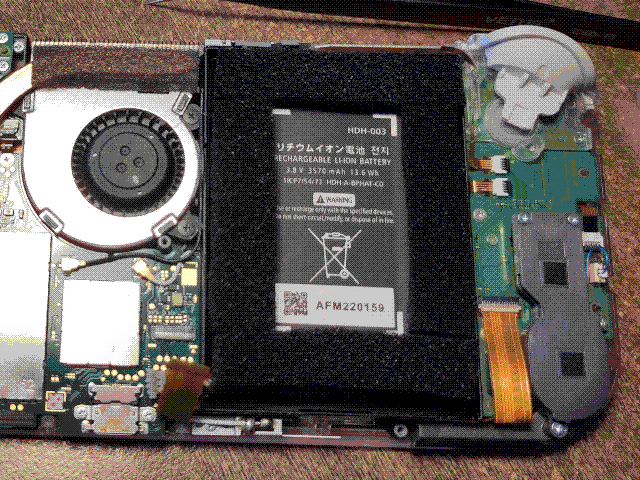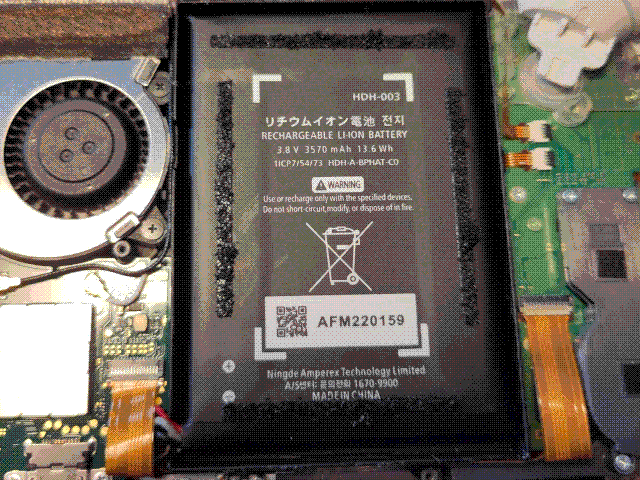Electronics Projects: Mods/Repairs
This page has mods and repairs I've done to existing electronic devices. None of them are particularly involved - all of them to date have been battery replacements, shell swaps, or both - but I'm still happy with what I've done so here's the page on them!
Gameboy Advance SP Shell Swap
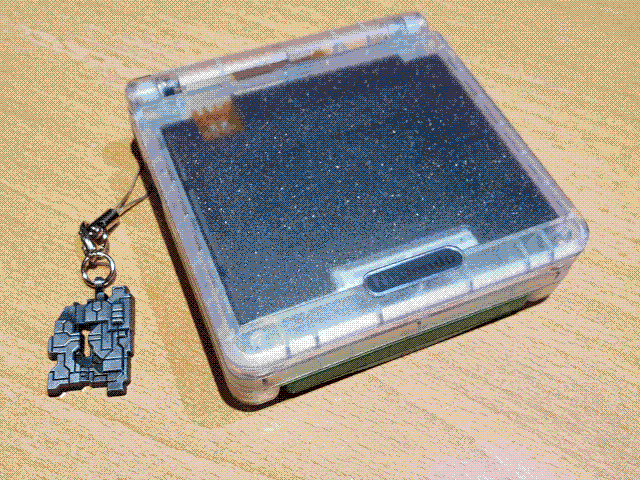

As you'll see throughout the page, I'll only ever do shell swaps if I can find a clear transparent shell. This is for the simple reason that transparent electronics are just the coolest thing in the universe and it's a tragedy that manufacturers have largely moved away from them (although there are a few notable recent examples). Anyway, this is a pretty straightforward GBA SP shell swap and since the design of the system is so simple, it was pretty easy to do: the hardest part was removing and re-inserting the hinge bolt.
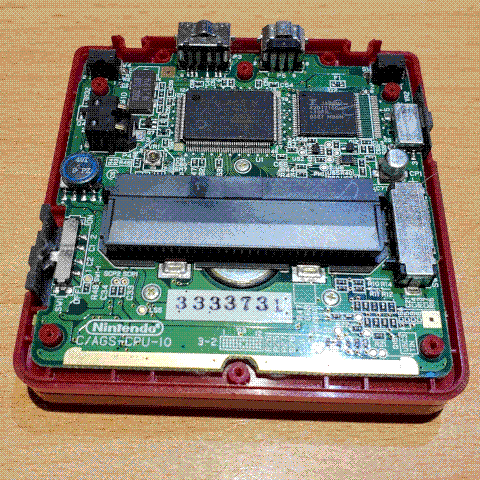
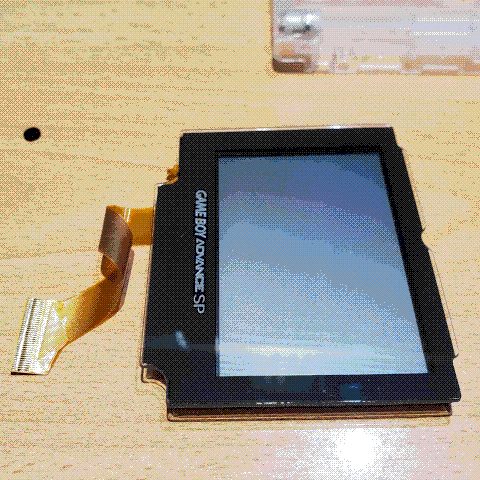
Somewhat notably, I did not switch the frontlit LCD for a backlit one, or an IPS mod. Partially this was due to cost and complexity, but the main reason is I absolutely love the original revision GBA SP screen. Yes, the frontlight makes it look pretty washed out, but under good sunlight the screen looks gorgeous and since you can turn of the light completely, the battery life is absolutely legendary (or at least it was when I got a non-dodgy battery for it). Also of note are the buttons: I mostly kept the original grey ones, but the original shoulder buttons slightly interfered with the new case and I ended up using the black ones that came with it. It looks pretty good at the back combined with the black charging and link ports.
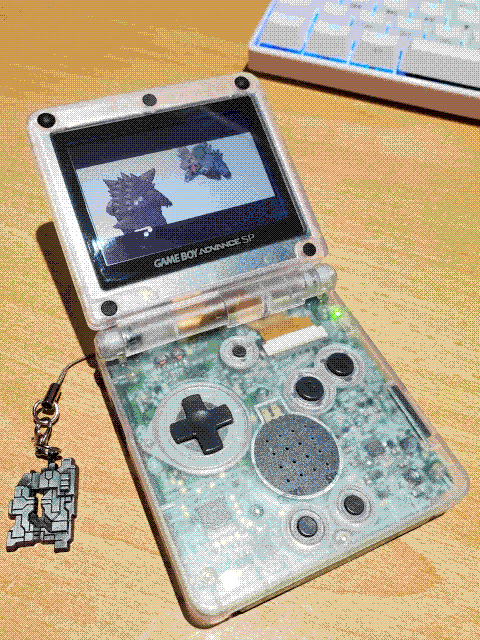
Pokemon Emerald RTC Battery Replacement
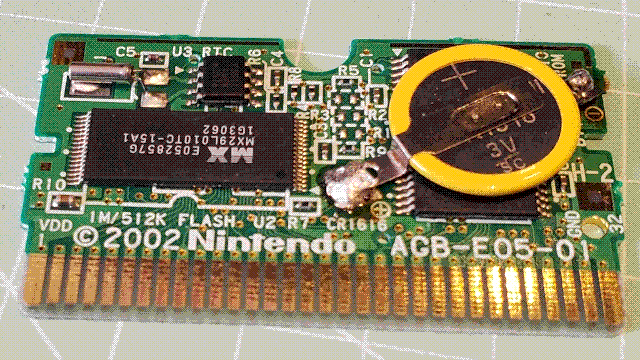
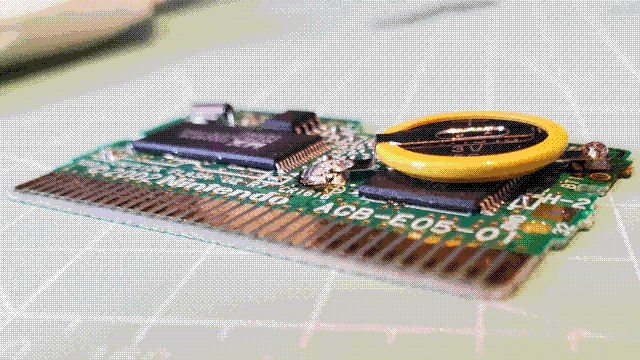
Pokemon Ruby, Sapphire, and Emerald had a real-time clock function, and the battery for it was soldered into the cartridge. The battery in my Emerald cart was actually working when I got it many years ago, but at some point it ran out and I wasn't confident enough in my soldering skills to replace it. Fast forward a few years and a couple of keyboard assemblies, and I was ready! It didn't end up being the neatest soldering job in the world (as happens most of the time I solder things), but I didn't cook the board so it could've gone a lot worse.


Playstation Portable 3000 Shell Swap
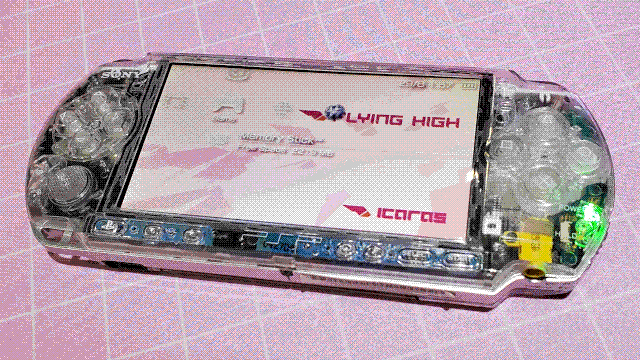
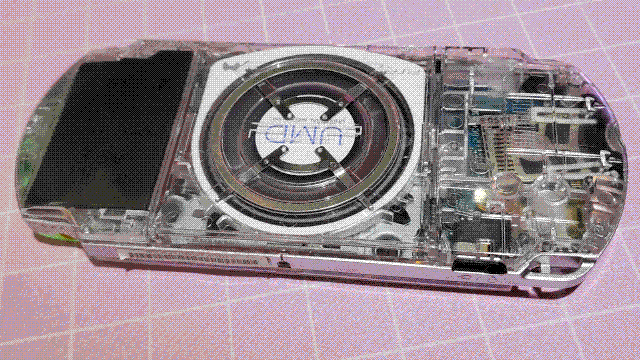
The PSP is one of my favorite handhelds: it's sleek, robust, and has absolutely tons of media features that still work great today (I still use it to watch anime). A clear shell swap makes it even better, and it wasn't too difficult to do (although having the disc drive certainly makes things a bit more complicated).
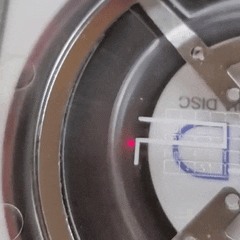
Although the best way to play games on the PSP is absolutely to just load up the memory card and go, the coolest part of the shell swap is being able to see the UMD spinning in the drive, and even see the laser reading the disc! It's a good thing the laser can't turn on without a disc in, though...
Clear Dapple Joycons

Nintendo makes a game series called Splatoon. I like it a normal amount. I like it such a normal amount, in fact, that I did a transparent shell swap on my Joycons (which I use to play Splatoon on my Switch Lite. While connected via ethernet. Don't ask.) with the specific aim of making them resemble my Splatoon 2 main weapon, the Clear Dapple Dualies. I was so normal that I even ordered some custom stickers of the 'Sheldon's Picks' logo to stick on them to add to the authenticity. Anyway now Splatoon 3 is the active Splatoon game and I just main regular Dapple Dualies. #TacticoolerLife
Oral-B/Braun Something Electric Toothbrush Battery Replacement
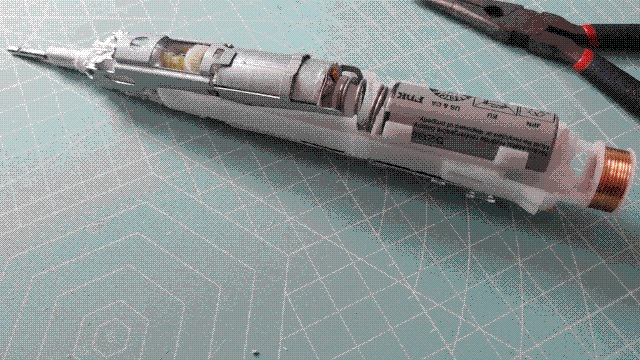
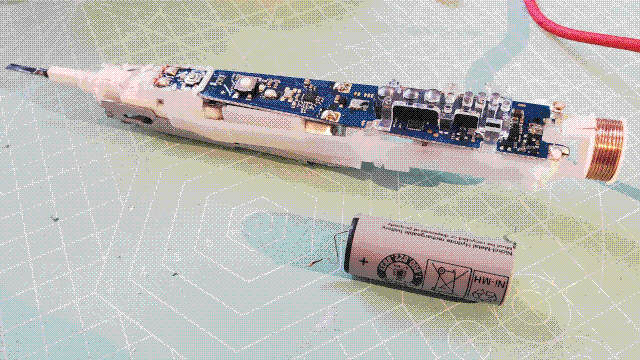
I've had my electric toothbrush for almost a decade now, and I had no reason to replace it: I've kept it clean, I change the head pretty regularly, it just keeps working. Battery degradation, however, is a constant, and eventually it couldn't make it through a 2-minute brush without dying. I was pretty nervous about this repair - it's waterproof sealed, after all, and the battery was soldered in - but since it was non-functional anyway I figured I had nothing to lose. It was a bit of a pain, but I did it!... I forgot to take pictures of it with the new battery in though, so that's all the evidence you're going to get. Successfully avoided needing to get a replacement that wants to connect to my phone via bluetooth or something.
Switch Lite Battery Replacement & Shell Swap

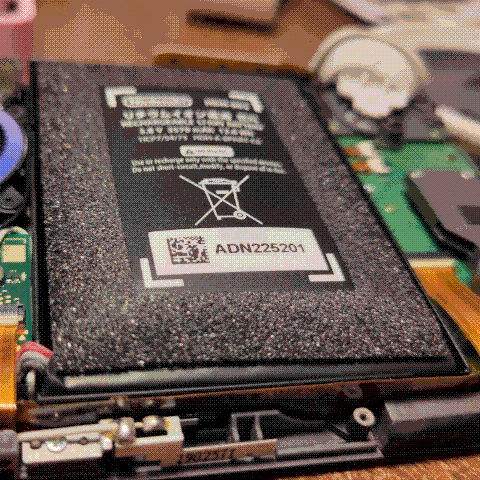
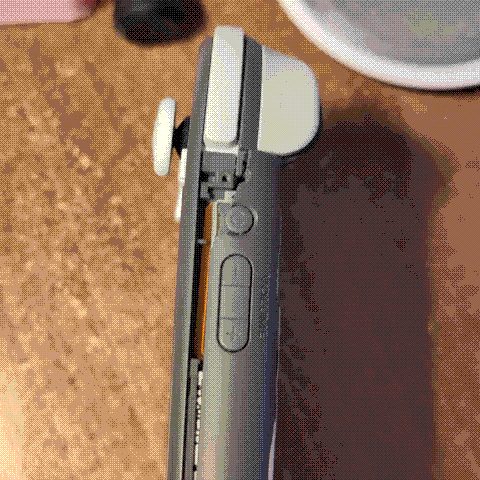
So while playing Signalis over the holidays one year, I noticed part of my Switch Lite's housing was slightly warped and cracked. I was nervous that it might be the battery expanding, but I couldn't think of any reason why it would be and it was entirely possible I'd just put pressure through the housing in a weird way while playing in bed and bent it a bit. Then the day before the Splatoon 3 Side Order expansion released, I looked again and it was worse. At that point I decided to open it up and look before anything bad happened, and well. Spicy pillow time.
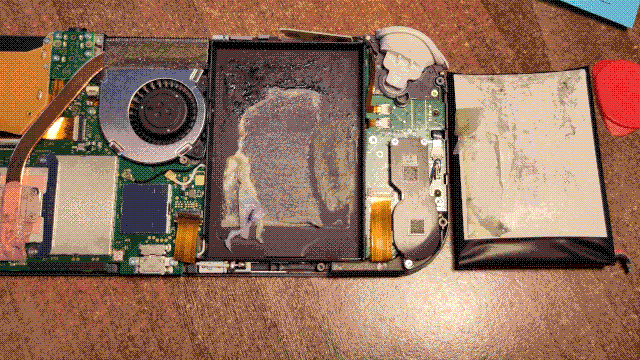
Removing the battery was absolutely torture, one of the worst things I've ever had to do for a repair or mod. Other batteries have been soldered or had some weak adhesive, but for some reason Nintendo decided to use a massive rectangle of strong adhesive, despite the battery being in a mechanical enclosure anyway. I don't understand it. Anyway, since I did one of the two really annoying parts of a Switch Lite shell swap/rebuild (the other being detaching the touchscreen with a hairdryer)... you guessed it, it's transparent case time!
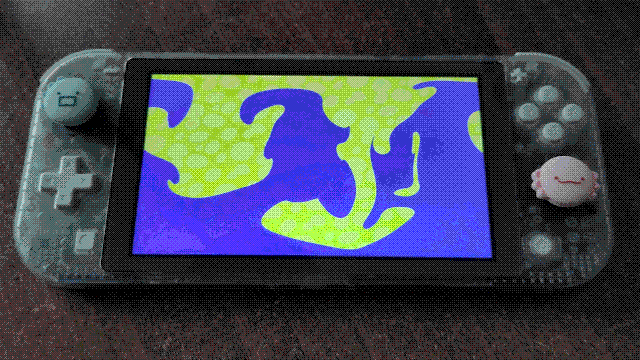
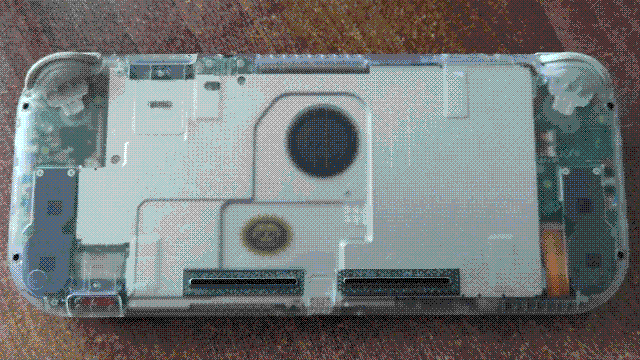
Honestly apart from the battery (and the screen. the screen did suck), this shell swap wasn't too bad. The quality of the shell was pretty good in terms of fits and tolerances (which I certainly can't say for every shell swap I've done), and the process was mostly just screws and ribbon cables like any other handheld... just a lot of them. Keeping everything organized was pretty essential, even with a step-by-step guide video to follow.
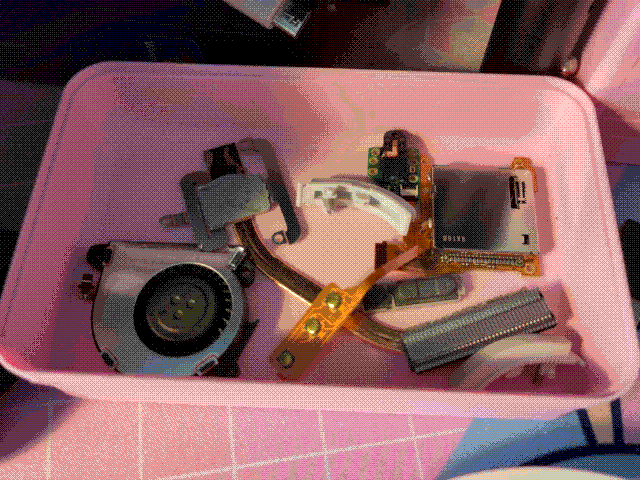
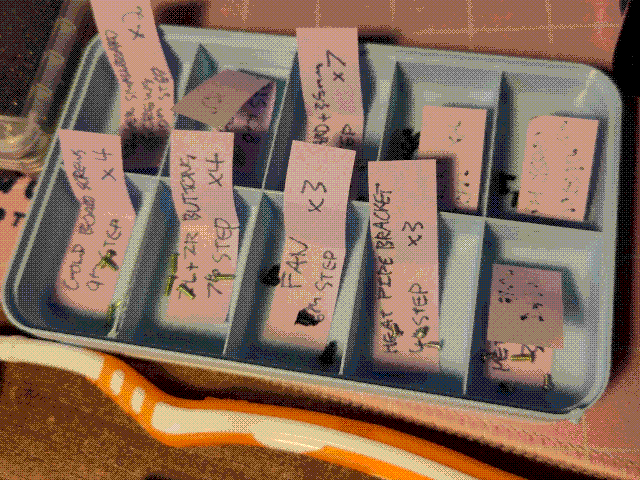
The only other annoying thing was the foam around the battery: as you can see above, the original battery had a rectangle of thin foam around the perimeter to just keep some pressure holding it in (although with the amount of adhesive they used, I really don't know why). The replacement battery I got didn't have that, so at first I tried to substitute it with some pretty thick foam I had on-hand already. It sort-of worked, but I felt like it was applying too much pressure and opened it back up to take it out. The good news is that I bet the pressure it applied stuck down the adhesive very well so it shouldn't be necessary anymore, and I'll feel it if it starts rattling around anyway.